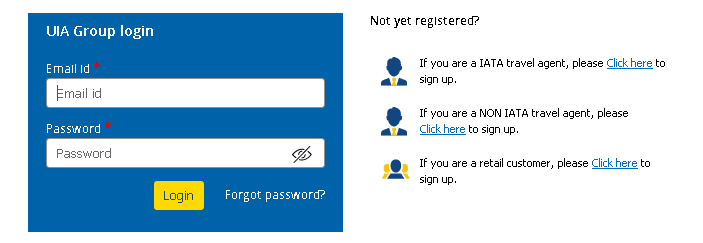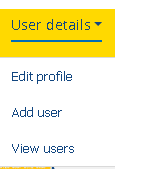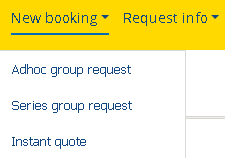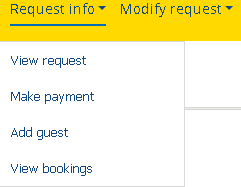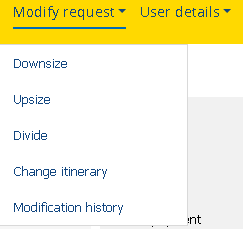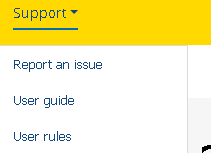UIA GRPM. Group Module
Table of Contents
Travel in a group easily and comfortably with UIA!
To learn more please see a special video prepared for your convenience to explore GRPM in an easy way.
To log in to Group RM
Link: https://groups.flyuia.com/index.php
- Enter your email address in the Email ID field
- Enter your password in the Password field
- Click Login
If you forgot your password, click Forgot Password. You will see a link to create a new one.
In the Forgot password form window, enter the previously registered email address in the Email ID field, and enter the captcha code in the Enter the captcha code field.
Click Get Password. An email will be sent to your registered email address with a link to change your password.
Agent Registration
On the login page on the right, click the link next to the shortcut . Please note that to register as an IATA agent, you need to have an AIDL interface, which you must specify when filling out the registration form. The agents without an AIDL interface can register as a NON-IATA agency.
To access the AIDL interface, you can contact sales.managers@flyuia.com.
Follow these steps in the registration form:
- In the Title list, select the desired accessory;
- In the First name field, enter a name;
- In the Last name field, type in the last name;
- In the Email id field, enter your email address;
- In the Password field, enter the password you want to use;
- In the Confirm Password field enter the same password as in the previous field to confirm it;
- In the IATA code field, enter your unique IATA code (only for IATA agents);
- In the AIDL ID field, enter the AIDL number of the interface (only for IATA agents);
- In the Travel agency name field, enter the name of the agency.
- In the Phone number field, enter your phone number;
- In the Address field enter your address;
- In the Country field the name of the country will be filled in automatically based on GeoIP;
- In the City field, specify the city where you live;
- In the Enter the captcha code field, enter the code that appeared above the field.
Click the Sign Up button.
You will receive an email to verify your email address. Please follow the link in the email to activate your account. If you do not see the email in your Inbox after registration, please check your Spam folder. The agents who have registered their agency will be considered their administrators and will be given Travel admin user rights. Such a user can control all agency requests, as well as add new users – the agency employees using the User details menu.
Through Add user, the primary user can add their own employees with the following access rights:
- Travel Admin. Travel Admin has an access to all agency requests, can process them, and make payments. He/she also has the ability to add new employees to the agency, work with the cards of its employees through the View users menu.
- Travel Employee. Travel employee has to access only to his/her own requests. He/she has no ability to see other employees, nor to work with other people's requests.
New booking
The functionality of the Group Module system allows you to create the following types of queries:
In the New booking menu, you can create new queries for passenger transportation.
Using Instant quote queries, you can get a fare for the requested group in real-time. Depending on the query criterion, this feature may not be available.
Ad hoc queries are considered individually by an airline employee during the working day.
If you plan more than four flights with UIA, use the Series group option. Here you can book serial transportation of passengers on one route and get the most favorable terms and prices.
Request Info
You can manage your bookings in the Request Info menu.
The "View request" option shows all the queries you created, their statuses, etc.
Make payment is the menu to pay for groups. Non-IATA agents generate invoices for payment using the Generate Invoice option. The invoice will be sent to the email address specified during registration. Pay your bills at the nearest bank within three days. After your payment, the request status will be changed to "Payment completed", after which you can add the names of passengers. IATA agents issue EMD for payment via the Amadeus system and enter the EMD number in the payment line of the Group Module, according to the instructions that our Manager will send you during registration.
Use the Add guest option to enter personal passenger data manually or upload it as a single file. Then you just need to issue tickets using the View bookings option, where you can view full information about your booking. When you click the "Ticket Issued" button, you will issue tickets (only for NON-IATA agents). You can get tickets to your email address by entering the email address in the same menu. IATA agents issue tickets through the Amadeus system according to the instructions.
Please note that you can only change your group data until the ticket is issued. After the tickets have been issued, any corrections to the booking must be requested through the Contact Center. Further changes and re-issue of tickets are paid services.
Modify request
In the Group Module system, you can change the transport parameters of an already requested group.
Using the Modify request menu, you can change the number of passengers in the group, the route, tour dates, as well as divide the group into two or more for a comfortable trip with us.
The Downsize and Upsize options help you reduce or increase the number of passengers in a group. Please note that when you upsize the group, a new subquery is created, which also requires passing the billing process. The fare price for such a request may differ from the price of the main request.
The "Divide" option helps you divide one large group into two or more. This way you can change the route or departure dates for a part of the group.
The "Change itinerary" option enables you to change the route. You can change the departure or return dates, destinations, and other parameters of your request.
Please note that after modification, the request will be passed to the airline's employees for processing. The price of a modified request may differ from the original one.
Support
For more information and more detailed instructions, see the Support menu in the User guide section.
Please also read the rules for using the system in the User rules tab.
Should you have any problems or questions while using the Group Module system, please use the Report an issue option.
If you are an IATA agent and have not received the above instructions by email, please write about it in the section Report an issue and you will immediately be sent a general package of instructions for further use.
Contact & Support
Do you have questions?
- Contact your UIA manager at international.sales@flyuia.com or your UIA Group manager group.dep@flyuia.com
Attachments
© 2021 SOLRING HOLDINGS LIMITED. All rights reserved.