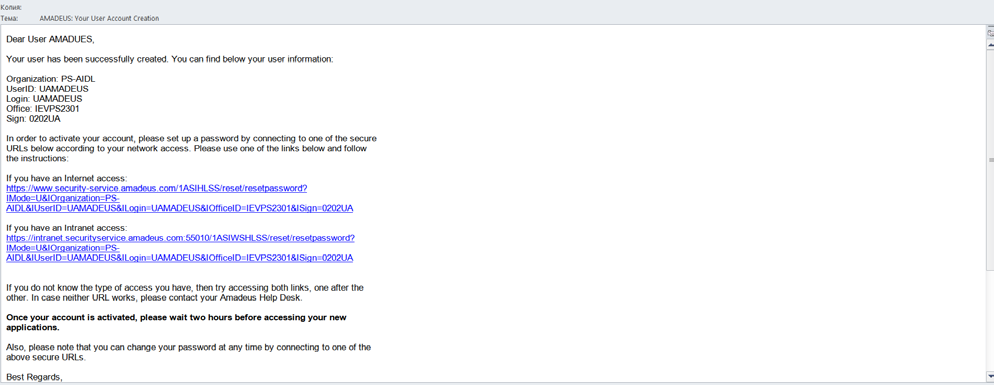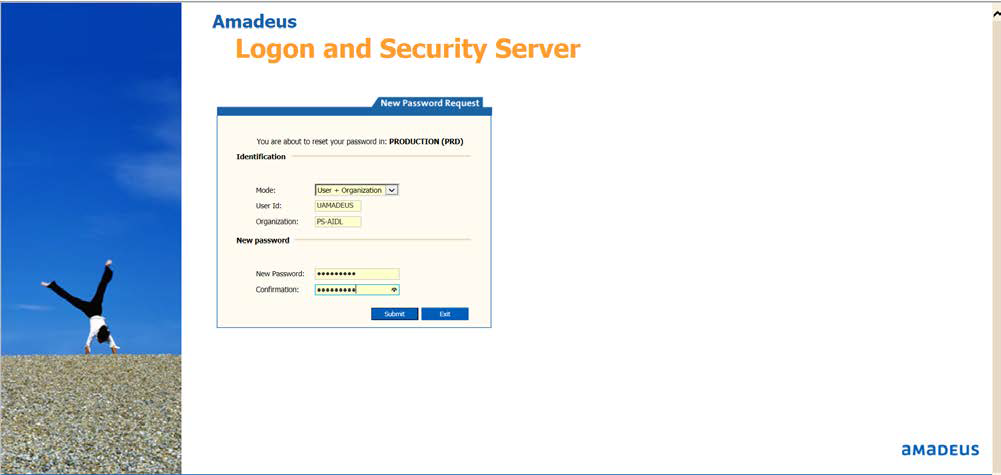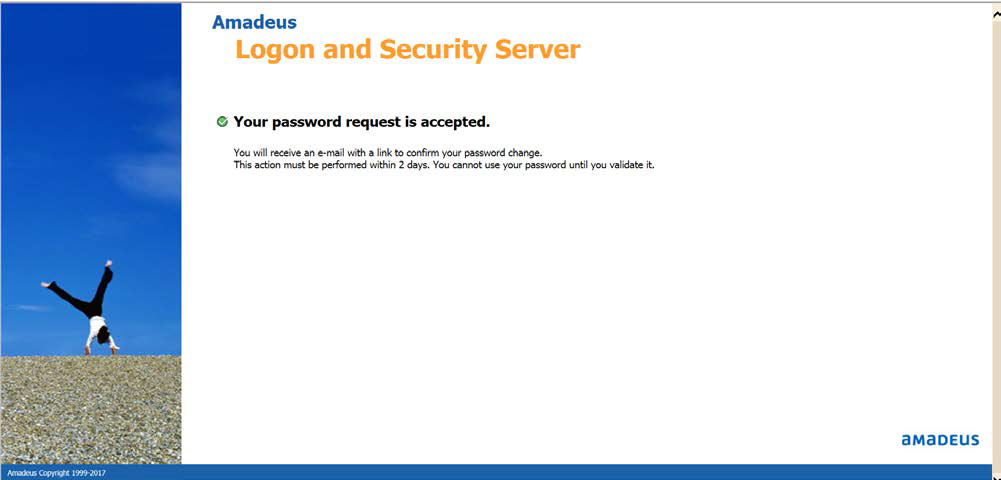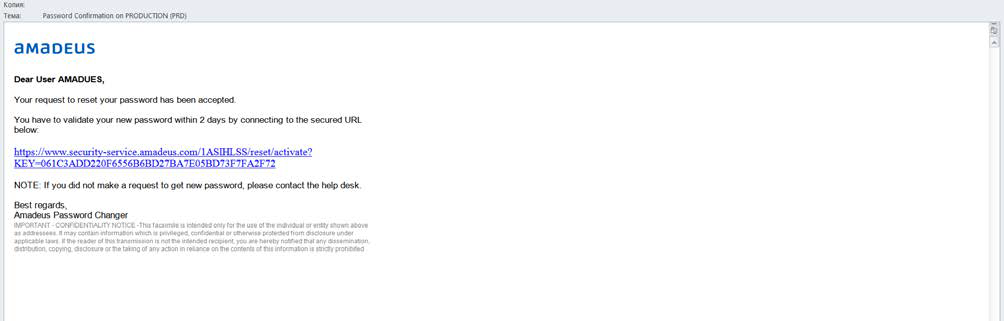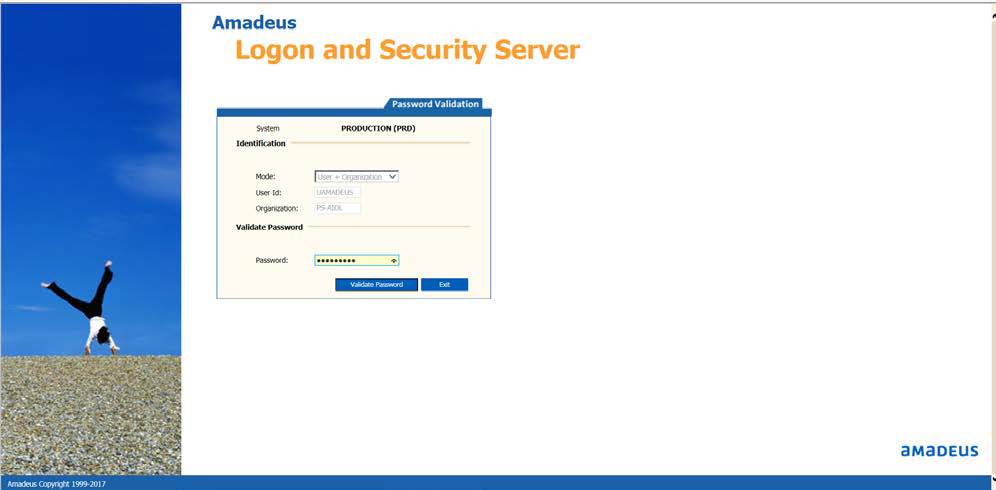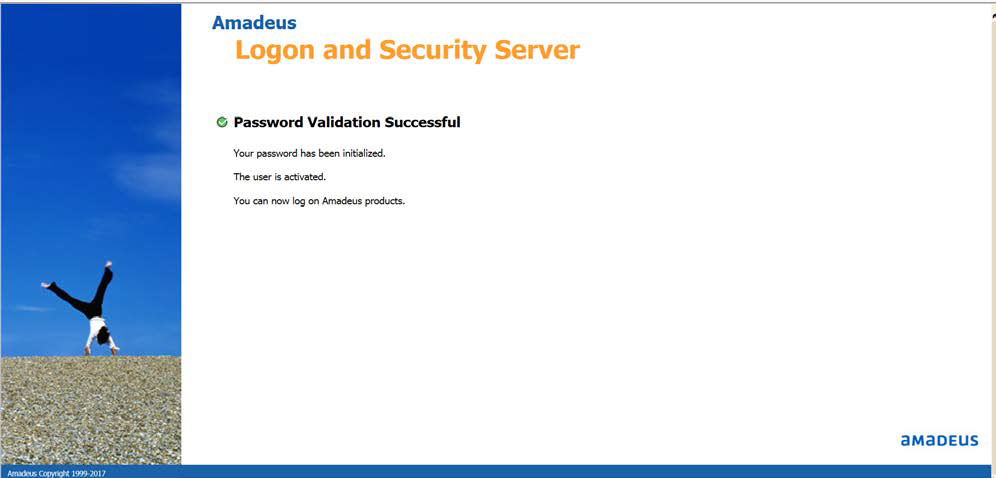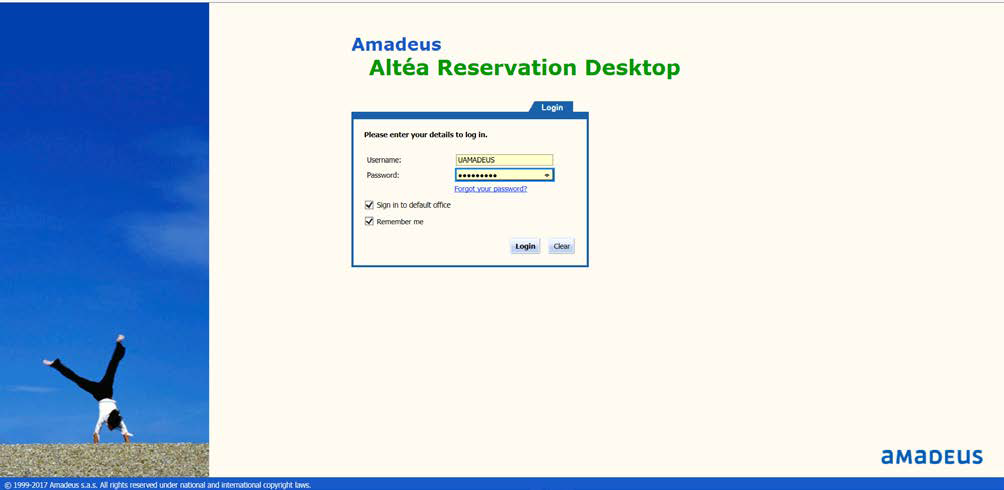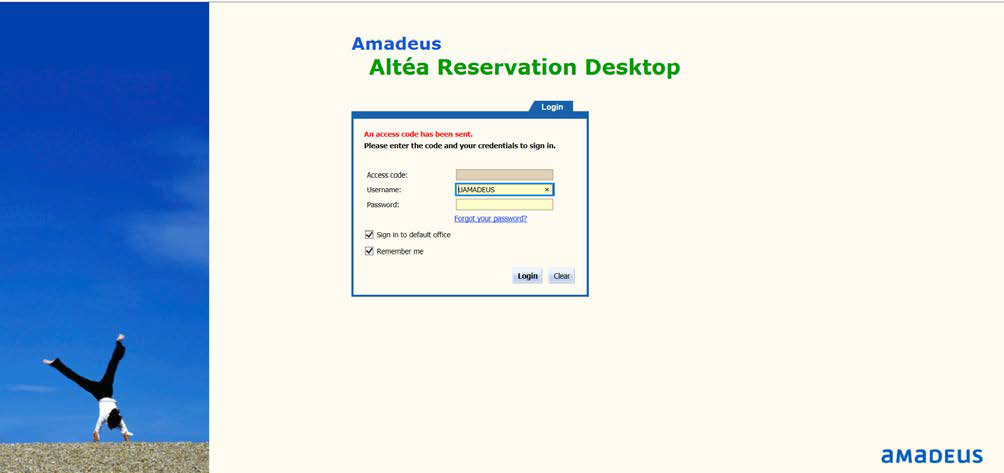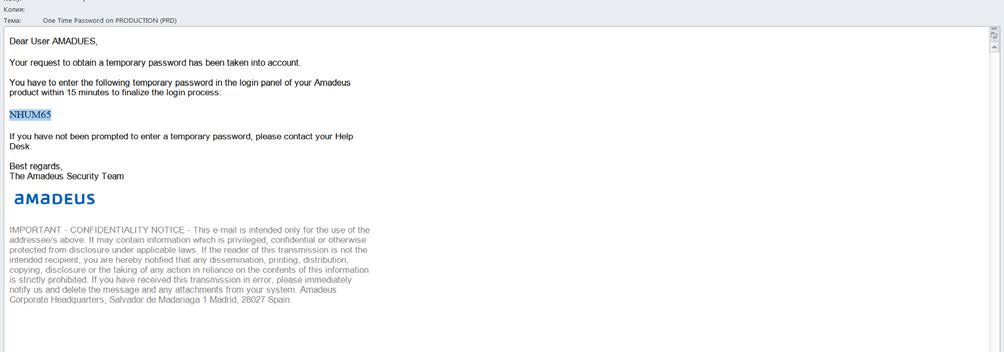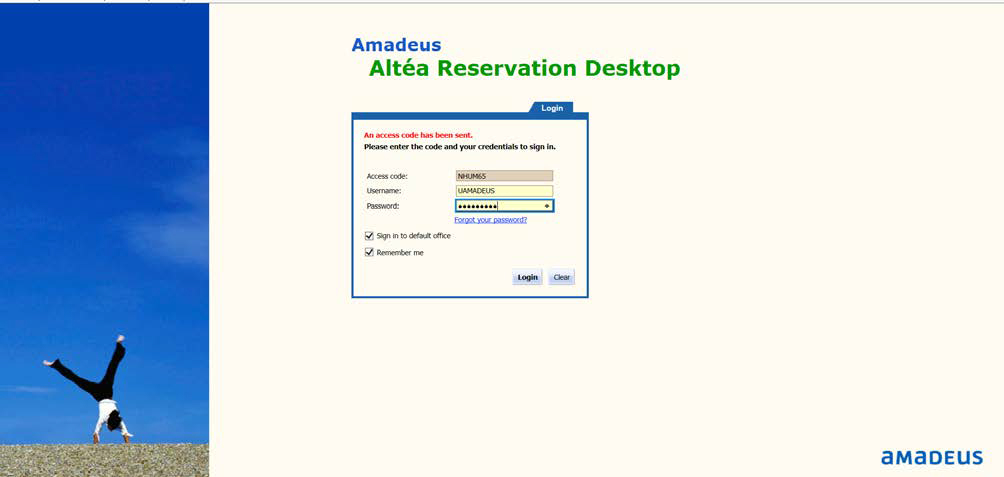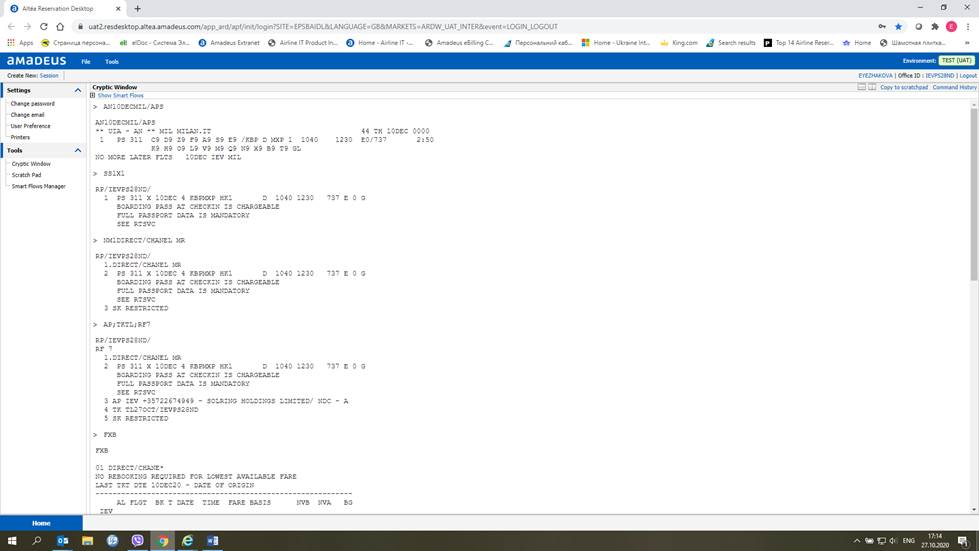AIDL
Table of Contents
AIDL account activation
Once your account has been created you will receive mail from Amadeus Security Service with your own data
Please go to first link to activate your account, create your own password and confirm it.
System’s response
The system will send you a new mail with a link for password validation.
Click this link and validate your password.
System’s response
Link for Amadeus Altea will be provided by dcd@flyuia.com
Once your account is activated, please wait two hours before accessing your new applications. Also, please note that you can change your password at any time by connecting to one of the above secure URLs.
Login to Amadeus Altea terminal
Access to Amadeus Altea – insert your LOGIN into USERNAME field.
When you try to login to Amadeus Altea system will send the ACCESS CODE to your email
Please insert access code, login and your password and click the login button.
Congratulations! You are an AIDL user!
AIDL is Amadeus terminal and all the user entries are exactly the same as for Amadeus GDS terminal.
Contact & Support
Do you have questions?
- Contact your UIA manager at international.sales@flyuia.com or UIA Help Desk
UIA Help Desk
- Tel: +38 (044) 581-51-45
- E-mail: pshelpdesk@flyuia.com
- on-line agency support
Mon-Sat 08:00-20:00, Sun - 08:00-18:00
Attachments
- Access in PS-AIDL link and UserID activation
- UserID activation in PS-AIDL
- ADM Policy UIA for DE market OCT 2021.docx
- ADM Policy UIA for all market OCT 2021.docx
- Sales report sample (Daily Report)
Related content
© 2021 SOLRING HOLDINGS LIMITED. All rights reserved.